I've created a script to create multiple plots in one object. The results I am looking for are two plots one over the other such that each plot has different y axis scale but x axis is fixed - dates. However, only one of the plots (the top) is properly created, the bottom plot is visible but empty i.e the geom_line is not visible. Furthermore, the y-axis of the second plot does not match the range of values - min to max. I also tried using facet_grid (scales="free") but no change in the y-axis. The y-axis for the second graph has a range of 0 to 0.05.
I've limited the date range to the past few weeks. This is the code I am using:
df = df.set_index('date')
weekly = df.resample('w-mon',label='left',closed='left').sum()
data = weekly[-4:].reset_index()
data= pd.melt(data, id_vars=['date'])
pplot = ggplot(aes(x="date", y="value", color="variable", group="variable"), data)
#geom_line()
scale_x_date(labels = date_format('%d.%m'),
limits=(data.date.min() - dt.timedelta(2),
data.date.max() + dt.timedelta(2)))
#facet_grid("variable", scales="free_y")
theme_bw()
The dataframe sample (df), its a daily dataset containing values for each variable x and a, in this case 'date' is the index:
date x a
2016-08-01 100 20
2016-08-02 50 0
2016-08-03 24 18
2016-08-04 0 10
The dataframe sample (to_plot) - weekly overview:
date variable value
0 2016-08-01 x 200
1 2016-08-08 x 211
2 2016-08-15 x 104
3 2016-08-22 x 332
4 2016-08-01 a 8
5 2016-08-08 a 15
6 2016-08-15 a 22
7 2016-08-22 a 6
Sorry for not adding the df dataframe before.