I'm trying to create a binding library, but I don't have Intellisense support in Visual Studio 2013. My Windows computer is connected to a MacOS 10 (El Capitan) with the latest Xamarin Studio on it and even the latest XCode 8 (I don't know if this is neccessary)
I don't know if there are any references missing. I'm trying to add support for an accessory library for iOS, called "libdtdev.a" and the corresponding header "DTDevices.h". Although VS successfully builds the project I can't use the library in another Xamarin.iOS project. In the following code "BaseType", "NSObject" and the "Export" syntax is unknown.
using System;
using ObjCRuntime;
using Foundation;
using UIKit;
namespace LineaProSDK
{
[BaseType(typeof(NSObject))]
interface DTDevices
{
[Export("sharedDevice")]
DTDevices sharedDevice();
}
}
This is how the Intellisense displays the available options:
Can someone please tell me what I'm doing wrong? Am I missing some references? These are all Mono references I have installed on my windows client, but only "Xamarin.iOS" is selected by default:
I followed the tutorial at Walkthrough: Binding an iOS Objective-C Library