MATCH(F2;$B$2:$B$1000;1) returns the position of the last cell in $B$2:$B$1000 which is greater than or equal to F2.
'This text contains Map Me1' is greater than all of the cells in $B$2:$B$1000 so you get the last one => 'Map10' when indexed in $A2:$A1000
'map me 2' is equal to map me 2 so you get the matching cell => 'map 2'
There are no cells less than or equal to 'Lorem ipsum map me3' so you get #N/A
You can put wild cards in the text you are trying to match (F2) but not in the lookup range ($B$2:$B$1000) so to do an inexact match you would have to use an array formula with FIND or SEARCH.
One such formula (assuming that the lookup list does not contain blanks) is
=INDEX($A$2:$A$1000,MATCH(TRUE,ISNUMBER(SEARCH($B$2:INDEX($B$2:$B$1000,COUNTA($B$2:$B$1000)),F2)),0))
which must be entered using CtrlShiftEnter
I have included an entry which does not match any items in the list.
The whole formula can be wrapped in an IFERROR statement to avoid #N/A.
IFERROR(INDEX($A$2:$A$1000,MATCH(TRUE,ISNUMBER(SEARCH($B$2:INDEX($B$2:$B$1000,COUNTA($B$2:$B$1000)),F2)),0)),"")
(please replace , with ; if this is appropriate to your locale).
This is a little shorter and is non-array formula but returns the last match if there are multiple matches.
=IFERROR(LOOKUP(9E+307,SEARCH($B$2:INDEX($B$2:$B$1000,COUNTA($B$2:$B$1000)),F2),$A$2:$A$1000),"")