I have downloaded and installed Tizen Studio 1.0 ,But find it have no "navigation " view to add a new UI View. Anyone can answer it ? Thanks.
-
I'm using native rather than web – Beijing Mobile Developer Sep 19 '16 at 03:12
3 Answers
You can find "Open Perspective" button at right top. Why don't you try to use "UI Builder Perspective"?
- 106
- 7
- 203
- 2
- 7
-
Thank your answer ,I have found it ,But I wish I can add additional UI file rather than the single layout file, Maybe I question is too foollish – Beijing Mobile Developer Sep 21 '16 at 08:53
Do you means there are no widget for navigation views in UI Builder widget menu?
Yes. if you want something like elm_naviframe, no widget or container is there.
I think Current UI builder can not make Application that has custom navigation scenario.
UI builder create default navigation with elm_naviframe widget. You can only Add or delete View to it.
@Mehedi Alamgir show how to add view to it.
But if you want edit it, create new project (Not UI Builder) and copy every files with auto generated files to new src. and use and edit it. You can not use UI builder with edited generated code normally.
I hope the navigation customization can be with UI builder in future SDK.
But No one can do it now.
- 1,164
- 1
- 12
- 28
-
Thank your answer ,I meaning is that I can't add additional .xml UI file, just can add view in the single layout.xml . But my app have a lot of page ,and page navigation is complex . So, I don't like the single layout.xml – Beijing Mobile Developer Sep 21 '16 at 08:50