I build my project in Xcode 8. UIPickerView separator lines are not visible in iOS 10 simulator and the devices, but works fine on iOS 9.3 devices and simulator. I tried to adjust the UIPickerView back ground color, auto layouts and everything possible in the XIB, but nothing works. Anyone have an idea on this?
This is a custom view which contains a UIPickerView
-(void)layoutSubviews{
isShown = NO;
[super layoutSubviews];
//self.selectedDic = nil;
self.doneBtn.tintColor = COLOR_DB3535;
self.pickerView.backgroundColor = COLOR_DEDEDE;
self.pickerView.showsSelectionIndicator = YES;
[self.doneBtn setTitle:NSLocalizedString(@"App_Generic_Button_Text_Done", @"")];
}
-(UIView*)pickerView:(UIPickerView *)pickerView viewForRow:(NSInteger)row forComponent:(NSInteger)component reusingView:(UIView *)view{
UILabel *label = [[UILabel alloc] initWithFrame:CGRectMake(0, 0, 320, 50)];
label.tintColor = [UIColor clearColor];
label.backgroundColor = [UIColor yellowColor];
label.textColor = COLOR_666;
label.font = [FontsManager getFONT_ROBOTO_LIGHT_16];
label.textAlignment = NSTextAlignmentCenter;
NSDictionary *dict = [dataArray objectAtIndex:row];
label.text = @"Test";
return label;
}