I have 2 problems with my code.
I created a database using code first method and the code ran successfully but when I opened SQL Server Management Studio, I couldn't find the database.
Then for some reason I changed the names in the student class ("made first letters capital") and then when I tried to run it, it shows an error.
Student class:
class Student
{
public Student()
{
}
public int StudentID {get;set;}
public string StudentName { get; set; }
public DateTime? DateOfBirth { get; set; }
public decimal Height { get; set; }
public float Weight { get; set; }
public Standard Standards { get; set; }
}
Standard class:
class Standard
{
public Standard()
{
}
public int StandardID { get; set; }
public string StandardName { get; set; }
public ICollection<Student> students { get; set; }
}
Context Class:
class StudentContext : DbContext
{
public StudentContext() : base()
{
}
public DbSet<Standard> Standards { get;set;}
public DbSet<Student> Students { get; set; }
}
Main class:
class Program
{
static void Main(string[] args)
{
using (var cxt = new StudentContext())
{
Student st = new Student() { StudentName = "Vineeth reddy" };
cxt.Students.Add(st);
cxt.SaveChanges();
}
}
}
Error message at cxt.Students.Add(st);:
An unhandled exception of type 'System.InvalidOperationException' occurred in EntityFramework.dll
Additional information: The connection string 'StudentContext' in the application's configuration file does not contain the required providerName attribute
The database I added isn't there:
Any help would be highly appreciated. I'm a beginner, if you can't tell already.. so please be a little more elaborate than you usually are. Thank you very much for your time.