I develop a Windows C# application which can work in Online and Offline mode.
When in Online mode it connects to a SQL Server. In Offline mode it connects to a local DB.
I use the Microsoft Sync Framework 2.1 to sync the 2 databases on demand.
Until now I used a LocalDB instance of SQL Server as the local database. But it is a pain to setup the system automatically during the installation process of my application. So I tought to use SQL Server Compact 3.5 or 4.0 which is very easy to distribute (comes in a single file).
But I cannot get it to even compile the provisioning code of the Compact DB:
DbSyncScopeDescription scopeDesc = new DbSyncScopeDescription("MyScope");
SqlCeConnection clientConn = new SqlCeConnection(OfflineConnectionString);
var clientProvision = new SqlCeSyncScopeProvisioning(clientConn, scopeDesc);
clientProvision.Apply();
which I used before (without the Ce classes) but SqlCeSyncScopeProvisioning cannot be resolved.
Something is terribly wrong here.
How can I sync my CompactDB to distribute this as my local database?