A bit easier JMeter setup (login/get):
Thread Group
HTTP Request, Body Data: { "Login":"some", "Password":"credentials" }
- HTTP Header Manager: content-type application/json
- JSON Extractor - Names of created variables: Token; JSON Path expression: tokenName (root level in my case)
HTTP Request
- HTTP Header Manager: content-type -> application/json; Authorization -> Bearer ${Token}
- Response Assertion: Fields to Test = Response Code; Pattern Matching Rules = Equals, Not; Pattern to Test 401
View Results Tree to check results
Local IE Ajax version in case...
<SCRIPT>
var baseUri = 'https://localhost:port';
var tokenUri = '/something';
var getUri = '/restrictedData';
var token;
var form = { "Login":"some", "Password":"credentials" };
postRequest(baseUri + tokenUri, form, gotToken)
function gotToken(progress) {
var response = progress.srcElement;
if (response.status != 200) {
document.body.innerText = "Error:\n" + response.response;
return;
}
token = JSON.parse(response.response);
console.log(JSON.stringify(token));
var restricted = getRequest(baseUri + getUri, token.tokenName, gotRestricted);
}
function gotRestricted(progress) {
var jsonStr = progress.srcElement.response;
var jsonObj = JSON.parse(jsonStr);
document.body.innerText = JSON.stringify(token,null,2) + '\n\n' + JSON.stringify(jsonObj,null,2);
}
function getRequest(url, token, callback) {
var xhr = new XMLHttpRequest();
xhr.onloadend = callback;
xhr.open('GET', url);
xhr.setRequestHeader('contentType', 'application/json')
if (token) xhr.setRequestHeader("Authorization", "Bearer " + token);
xhr.send();
return xhr;
}
function postRequest(url, body, callback) {
var xhr = new XMLHttpRequest();
xhr.onloadend = callback;
xhr.open('POST', url);
xhr.setRequestHeader('Content-Type', 'application/json')
xhr.send(JSON.stringify(body));
return xhr;
}
</SCRIPT>