So i have following problem :
I wanna have a nice bloom effect in my game. But when i try to use my shader and the shader.draw(); method is called it looks unchanged ... It looks like i wouldnt use a shader. Also when i change shader parameters nothing changes . I can set BloomThreshold to 10000f and it looks like 0f or 1f ... Im a total noob to shaders so i would be really glad for some help !
Left with shader, right without shader:
This is my draw loop:
protected override void Draw (GameTime gameTime) {
bloom.BeginDraw();
bloom.Draw(gameTime);
spriteBatch.Begin(SpriteSortMode.Deferred, BlendState.Additive);
spriteBatch.Draw(texture, new Rectangle(300, 300, 50, 50), Color.White);
spriteBatch.End();
base.Draw(gameTime);
}
This is an excerpt of the called methods of my bloom class:
/// <summary>
/// This should be called at the very start of the scene rendering. The bloom
/// component uses it to redirect drawing into its custom rendertarget, so it
/// can capture the scene image in preparation for applying the bloom filter.
/// </summary>
public void BeginDraw()
{
if (Visible)
{
GraphicsDevice.SetRenderTarget(sceneRenderTarget);
}
}
/// <summary>
/// This is where it all happens. Grabs a scene that has already been rendered,
/// and uses postprocess magic to add a glowing bloom effect over the top of it.
/// </summary>
public override void Draw(GameTime gameTime)
{
GraphicsDevice.SamplerStates[1] = SamplerState.LinearClamp;
// Pass 1: draw the scene into rendertarget 1, using a
// shader that extracts only the brightest parts of the image.
bloomExtractEffect.Parameters["BloomThreshold"].SetValue(
Settings.BloomThreshold);
DrawFullscreenQuad(sceneRenderTarget, renderTarget1,
bloomExtractEffect,
IntermediateBuffer.PreBloom);
// Pass 2: draw from rendertarget 1 into rendertarget 2,
// using a shader to apply a horizontal gaussian blur filter.
SetBlurEffectParameters(1.0f / (float)renderTarget1.Width, 0);
DrawFullscreenQuad(renderTarget1, renderTarget2,
gaussianBlurEffect,
IntermediateBuffer.BlurredHorizontally);
// Pass 3: draw from rendertarget 2 back into rendertarget 1,
// using a shader to apply a vertical gaussian blur filter.
SetBlurEffectParameters(0, 1.0f / (float)renderTarget1.Height);
DrawFullscreenQuad(renderTarget2, renderTarget1,
gaussianBlurEffect,
IntermediateBuffer.BlurredBothWays);
// Pass 4: draw both rendertarget 1 and the original scene
// image back into the main backbuffer, using a shader that
// combines them to produce the final bloomed result.
GraphicsDevice.SetRenderTarget(null);
EffectParameterCollection parameters = bloomCombineEffect.Parameters;
parameters["BloomIntensity"].SetValue(Settings.BloomIntensity);
parameters["BaseIntensity"].SetValue(Settings.BaseIntensity);
parameters["BloomSaturation"].SetValue(Settings.BloomSaturation);
parameters["BaseSaturation"].SetValue(Settings.BaseSaturation);
//GraphicsDevice.Textures[1] = sceneRenderTarget;
bloomCombineEffect.Parameters["BaseTexture"].SetValue(sceneRenderTarget);
Viewport viewport = GraphicsDevice.Viewport;
DrawFullscreenQuad(renderTarget1,
viewport.Width, viewport.Height,
bloomCombineEffect,
IntermediateBuffer.FinalResult);
System.Console.WriteLine("Draw Called");
}