Try including it as follows:
#include <stdlib.h> //use <> instead of ""
Also, the "printf" function comes from the "cstdio" library so try implementing that library as well,
#include <stdio.h>
UPDATED
The easiest way to fix that problem is;
Include the stdio.h library
#include <stdio.h>
Then, instead of typing;
printf('s');
you do,
printf("s");
Now, if you really want to print a character 's', then use,
printf("%c", 's'); // Tells the printf function that 's' is a character
The final code would look like;
#include <stdio.h>
int main(int argc, char** argv) {
printf("s");
printf("%c", 's');
return 0;
}
Now, your comment was that "cout" does not work. In order for "cout" to work you need to include the iostream library:
#include <iostream>
Then, you can use "cout" in your code;
std::cout << 's';
std::cout << "s";
Or you can include "namespace std" and the "iostream" library to avoid using std:: before "cout"
include <iostream>
using namespace std;
Thereafter, use cout without std::
cout << 's';
cout << "s";
The final code would be;
#include <iostream>
using namespace std;
int main(int argc, char** argv) {
cout << 's';
cout << "s";
return 0;
}
If you want to learn more about what is in the iostream library and how to use it I recommend using this site:
http://www.cplusplus.com/reference/iostream/
Also, for the stdio.h,
http://www.cplusplus.com/reference/cstdio/