I am wondering how a website like changes the color of the top bar in chrome.
Here -at the top - you can see that the polyvore navigation color (black) is also set as the color from the chrome navigation(where the link is). How is this made with css? Thanks in advance!