I have been working in tizen studio for Gear s2 web app. I have opened many projects in project explorer, but there in no close option available when I right click on a project in project explorer.
Asked
Active
Viewed 413 times
3 Answers
1
I think SDK developer miss the close project at context popup menu.
Use Project menu on top.
Select projects and click the Project - Close Project
pius lee
- 1,164
- 1
- 12
- 28
-
This command just collapse the project, nothing else. It does not close the project – Govind Sep 21 '16 at 05:42
-
1No, It actually close the project. For example, Closed projects will not build at Build All command. and also it should be excluded when search somthing in workspace. – pius lee Sep 21 '16 at 06:07
0
As of Tizen Studio 1.0, there is no "Close project" option in Project Explorer context menu. So, one can either close a project using top Project menu (as shown here) or add a custom key binding.
To add a custom key binding
- Go to Window -> Preferences -> General -> Keys
- Scroll down to or type "Close Project" in search field
- Put the cursor to "Binding:" input field
- Press the preferred key combinations to close a project, e.g., Ctrl+X
Now you can close projects by selecting them in Project Explorer and pressing the chosen keys. Hope this helps.
-1
Try selecting project(s) from Project Explorer and press delete button. You will get a pop up named "Delete Resources". Then press "Ok".
Yasin shihab
- 382
- 1
- 5