When using tkinter to create a more modern looking application, I looked to MS Word to inspire my design. Then I noticed that only when I'm using the application on a High DPI device that it looks so terrible.
Is there a way to compensate and make it look just as crisp?
NOTE: "Don't use tkinter" is not on the table.