I want to know how I can use an IF statement (or another function) to determine if all the columns pictured below in a particular row are highlighted:
I'm looking to put the function in Column T and return "Buy" if all columns within the row are highlighted.
Thanks in advance