I am trying to get Material Design Lite text field to work and I have an issue where the bottom colored line has a slight 3-4 px gap between the gray starting line. Any MDL text Field example I plug into my page I get the same result, what can locally be triggering the issue? Also I am using react.js on the frontend.
I am on 1.2.1 of material design lite.
Here is my code:
<div className="mdl-textfield mdl-js-textfield mdl-textfield--floating-label">
<input className="mdl-textfield__input" type="text"/>
<label className="mdl-textfield__label" htmlFor="nameField">
Your name
</label>
</div>