I am creating this image:
using this command:
convert -size 720x480 xc:black -strokewidth 5 -stroke lime -draw "line 105,400 205,400" -stroke blue -draw "line 105,405 205,405" -stroke blue -strokewidth 2 -draw "rectangle 140,150 260,230 " -draw "rectangle 320,150 440,230 " -draw "rectangle 500,150 620,230 " -draw "rectangle 140,300 260,380 " -draw "rectangle 320,300 440,380 " -draw "rectangle 500,300 620,380 " test.png
but my image shall look like this:
each rectangle shall have a width of 180px and a height of 120px, and the green/blue line shall have a width of 170px and a height of 10px how do I specify this?
I tried rostok's suggestion and it created me this image, which is not 100% correct: