I want to calibrate a car video recorder and use it for 3D reconstruction with Structure from Motion (SfM). The original size of the pictures I have took with this camera is 1920x1080. Basically, I have been using the source code from the OpenCV tutorial for the calibration.
But there are some problems and I would really appreciate any help.
So, as usual (at least in the above source code), here is the pipeline:
- Find the chessboard corner with
findChessboardCorners - Get its subpixel value with
cornerSubPix - Draw it for visualisation with
drawhessboardCorners - Then, we calibrate the camera with a call to
calibrateCamera - Call the
getOptimalNewCameraMatrixand theundistortfunction to undistort the image
In my case, since the image is too big (1920x1080), I have resized it to 640x320 (during SfM, I will also use this size of image, so, I don't think it would be any problem). And also, I have used a 9x6 chessboard corners for the calibration.
Here, the problem arose. After a call to the getOptimalNewCameraMatrix, the distortion come out totally wrong. Even the returned ROI is [0,0,0,0]. Below is the original image and its undistorted version:
 You can see the image in the undistorted image is at the bottom left.
You can see the image in the undistorted image is at the bottom left.
But, if I didn't call the getOptimalNewCameraMatrix and just straight undistort it, I got a quite good image.
So, I have three questions.
Why is this? I have tried with another dataset taken with the same camera, and also with my iPhone 6 Plus, but the results are same as above.
Another question is, what is the
getOptimalNewCameraMatrixdoes? I have read the documentations several times but still cannot understand it. From what I have observed, if I didn't call thegetOptimalNewCameraMatrix, my image will retain its size but it would be zoomed and blurred. Can anybody explain this function in more detail for me?For SfM, I guess the call to
getOptimalNewCameraMatrixis important? Because if not, the undistorted image would be zoomed and blurred, making the keypoint detection harder (in my case, I will be using the optical flow)?
I have tested the code with the opencv sample pictures and the results are just fine.
Below is my source code:
from sys import argv
import numpy as np
import imutils # To use the imutils.resize function.
# Resizing while preserving the image's ratio.
# In this case, resizing 1920x1080 into 640x360.
import cv2
import glob
# termination criteria
criteria = (cv2.TERM_CRITERIA_EPS + cv2.TERM_CRITERIA_MAX_ITER, 30, 0.001)
# prepare object points, like (0,0,0), (1,0,0), (2,0,0) ....,(6,5,0)
objp = np.zeros((9*6,3), np.float32)
objp[:,:2] = np.mgrid[0:9,0:6].T.reshape(-1,2)
# Arrays to store object points and image points from all the images.
objpoints = [] # 3d point in real world space
imgpoints = [] # 2d points in image plane.
images = glob.glob(argv[1] + '*.jpg')
width = 640
for fname in images:
img = cv2.imread(fname)
if width:
img = imutils.resize(img, width=width)
gray = cv2.cvtColor(img,cv2.COLOR_BGR2GRAY)
# Find the chess board corners
ret, corners = cv2.findChessboardCorners(gray, (9,6),None)
# If found, add object points, image points (after refining them)
if ret == True:
objpoints.append(objp)
corners2 = cv2.cornerSubPix(gray,corners,(11,11),(-1,-1),criteria)
imgpoints.append(corners2)
# Draw and display the corners
img = cv2.drawChessboardCorners(img, (9,6), corners2,ret)
cv2.imshow('img',img)
cv2.waitKey(500)
cv2.destroyAllWindows()
ret, mtx, dist, rvecs, tvecs = cv2.calibrateCamera(objpoints, imgpoints, gray.shape[::-1],None,None)
for fname in images:
img = cv2.imread(fname)
if width:
img = imutils.resize(img, width=width)
h, w = img.shape[:2]
newcameramtx, roi=cv2.getOptimalNewCameraMatrix(mtx,dist,(w,h),1,(w,h))
# undistort
dst = cv2.undistort(img, mtx, dist, None, newcameramtx)
# crop the image
x,y,w,h = roi
dst = dst[y:y+h, x:x+w]
cv2.imshow("undistorted", dst)
cv2.waitKey(500)
mean_error = 0
for i in xrange(len(objpoints)):
imgpoints2, _ = cv2.projectPoints(objpoints[i], rvecs[i], tvecs[i], mtx, dist)
error = cv2.norm(imgpoints[i],imgpoints2, cv2.NORM_L2)/len(imgpoints2)
mean_error += error
print "total error: ", mean_error/len(objpoints)
Already ask someone in answers.opencv.org and he tried my code and my dataset with success. I wonder what is actually wrong.