Google Smart Lock on a website
I just visited Pinterest and it has a cool feature. Somehow when I visit the site Chrome can "see" that I have an account. And instead of passively waiting it informs me pro-actively: you do have an account here: would you like to login with 1 click? yes/No
https://support.google.com/accounts/answer/6160273?hl=en
Question: I see a lot of json code examples for apps. But how can we proactively add this to a website that a user has a stored uname/passwd for?
thanks, Sean