If you formatted your cells in Column A as text, then use the formula below:
=COUNTIFS(A:A,"=01.01.2015",B:B,"=torsvik",C:C,"=*wt*")
If your settings are in European version (as mentioned here by rohl), then use the formula below :
=COUNTIFS(A:A;"=01.01.2015";B:B;"=torsvik";C:C;"=*wt*")
As you can see, I am using the wildcard * to check for all types of wt in column C:
When simulating your table's data a little, and changing "torsvik" to "marco" the result changes to 1, see image below:
If you formatted your cells in Column A as Date (as in "dd.mm.yyyy") , then use the formula below:
=COUNTIFS(A:A,"=1/1/2015",B:B,"=torsvik",C:C,"=*wt*")
Once again, for European settings, change to :
=COUNTIFS(A:A;"=1/1/2015";B:B;"=torsvik";C:C;"=*wt*")
Or, if your date settings are also different, maybe you need to modify to:
=COUNTIFS(A:A;"=01.01.2015";B:B;"=torsvik";C:C;"=*wt*")
See image below: