Ok, so here is what I used in one of my projects when I could not find anything else.
Swift 3
Make a sub class of NSObject (because a sub class of URLSession won't let you set configuration and other parameters as the only designated initializer there is init()) that includes the information of the cell that started the upload process as in IndexPath and also a URLSession object.
Use this sub class to create new URLSession whenever you want to upload (I used uploadTask method of URLSession).
Create uploadTask and start uploading.
You will also have to make your own protocol methods that are called by normal protocol methods of URLSession, to send your custom sub class instead of URLSession object to the delegate you want.
Then in that delegate, you may check for the information of indexPath that is stored in the custom sub class you got from the previous step and update the appropriate cell.
The same could be achieved by using Notifications I guess.
Below is the screenshot of the sample application I wrote:
public class TestURLSession:NSObject, URLSessionTaskDelegate {
var cellIndexPath:IndexPath!
var urlSession:URLSession!
var urlSessionUploadTask:URLSessionUploadTask!
var testUrlSessionDelegate:TestURLSessionTaskDelegate!
init(configuration: URLSessionConfiguration, delegate: TestURLSessionTaskDelegate?, delegateQueue queue: OperationQueue?, indexPath:IndexPath){
super.init()
self.urlSession = URLSession(configuration: configuration, delegate: self, delegateQueue: queue)
self.cellIndexPath = indexPath
self.testUrlSessionDelegate = delegate
}
func uploadTask(with request: URLRequest, from bodyData: Data) -> URLSessionUploadTask{
let uploadTask = self.urlSession.uploadTask(with: request, from: bodyData)
self.urlSessionUploadTask = uploadTask
return uploadTask
}
public func urlSession(_ session: URLSession, task: URLSessionTask, didSendBodyData bytesSent: Int64, totalBytesSent: Int64, totalBytesExpectedToSend: Int64){
self.testUrlSessionDelegate.urlSession(self, task: self.urlSessionUploadTask, didSendBodyData: bytesSent, totalBytesSent: totalBytesSent, totalBytesExpectedToSend: totalBytesExpectedToSend)
}
}
protocol TestURLSessionTaskDelegate : URLSessionDelegate {
func urlSession(_ session: TestURLSession, task: URLSessionTask, didSendBodyData bytesSent: Int64, totalBytesSent: Int64, totalBytesExpectedToSend: Int64)
}
Edits are welcome.