So, i'm trying to process a XML file on python.
I'm using minidom as I'm in python 2.1 and there's no change to updating to 3.6. Currently, I have this
import xml.dom.minidom as minidom
import socket
print 'Getting the xml file'
# Get the xml contents
file = open('<filepath>')
#print file
# Get the root of the configuration file
print 'Parsing the xml'
procs = minidom.parse(file)
But I'm getting this error
Any idea? Or, better yet, another way to parse xml without me having to write my own parser...