I was trying to use python's dlib library to detect the facial landmarks. I was using the example given on face detector. I have installed all the dependencies before installing dlib.
First I installed cmake and libboost using "sudo apt-get install libboost-python-dev cmake" as given on the link above. I then installed dlib using "pip install dlib".
My code:
import sys
import os
import dlib
import glob
from skimage import io
predictor_path = 'shape_predictor_68_face_landmarks.dat'
faces_folder_path = './happy'
detector = dlib.get_frontal_face_detector()
predictor = dlib.shape_predictor(predictor_path)
win = dlib.image_window()
for f in glob.glob(os.path.join(faces_folder_path, "*.jpg")):
print("Processing file: {}".format(f))
img = io.imread(f)
win.clear_overlay()
win.set_image(img)
# Ask the detector to find the bounding boxes of each face. The 1 in the
# second argument indicates that we should upsample the image 1 time. This
# will make everything bigger and allow us to detect more faces.
dets = detector(img, 1)
print("Number of faces detected: {}".format(len(dets)))
for k, d in enumerate(dets):
print("Detection {}: Left: {} Top: {} Right: {} Bottom: {}".format(
k, d.left(), d.top(), d.right(), d.bottom()))
# Get the landmarks/parts for the face in box d.
shape = predictor(img, d)
print("Part 0: {}, Part 1: {} ...".format(shape.part(0),
shape.part(1)))
# Draw the face landmarks on the screen.
win.add_overlay(shape)
win.add_overlay(dets)
dlib.hit_enter_to_continue()
But when I run the program, I get the following error:
Traceback (most recent call last):
File "dlib.py", line 2, in <module>
import dlib
File "/home/shivam/musicplayer/dlib.py", line 6, in <module>
detector = dlib.get_frontal_face_detector() #Face detector
AttributeError: 'module' object has no attribute 'get_frontal_face_detector'