I'm novice in GIS world in python (geopandas, shapely, etc). I need "move" a Multipolygon upwards, but I don't know how to do that.
The Problem
import pandas as pd
import numpy as np
import matplotlib
from matplotlib import pyplot as plt
import seaborn as sns
import pysal as ps
from pysal.contrib.viz import mapping as maps
import geopandas as gpd
fs = 5
nums = ("renta", 1)
f, ax = plt.subplots(1, figsize=(fs,fs))
spain.plot(column="XBAR", ax=ax, linewidth=0.05, cmap="OrRd", scheme="unique_values")
ax.set_axis_off()
plt.title("RENTA MEDIA", fontsize=20)
plt.tight_layout()
plt.savefig("../imgs/map_%s_%s.svg" % nums, bbox_iches="tight", dpi=2800)
plt.show()
output:
As you can see, Islands "Canarias" are away from rest of Spain, I want a smaller figure, and it's takes account that color is important, it's represent income mean for each counties.
If it's helps:
canarias = spain[spain.ca == "CANARIAS"]["geometry"]
print canarias
print canarias.type
13 (POLYGON ((-17.92791748046875 27.8495826721191...
Name: geometry, dtype: object
13 MultiPolygon
dtype: object
Note: Are counties missing, that's why I don't have data for this counties.
My first attempt was try to change coords of polygon for example, I try to find how to do some like this: canarias.coords + (-3,-4) but I didn't find how to access to coords of multipolygon to do that.
I appreciate any help.
PS: Sorry for my English :-/