I have read this post that discuss about converting html break tag into a new line in php. Other people said it's work for them but something weird happened to me.
this is the code I use:
$breaks = array("<br />", "<br>", "<br/>");
$jawaban = str_ireplace($breaks, " ", $jawaban1);`
and this is the code they use :
$breaks = array("<br />", "<br>", "<br/>");
$text = str_ireplace($breaks, "\r\n", $text);
both insert "\r\n" into the text , why is this happening ?
screenshot:
if there's any previous post / PHP method let me know
EDIT : adding my code that echo the textbox
<-- THIS WONT WORK -->
$username = $_SESSION['username'];
$unsafenomorsoal = $_POST['nomorsoal'];
$unsafejawaban = $_POST['jawaban'];
$nomorsoal = mysqli_real_escape_string($konek,$unsafenomorsoal);
$jawabannotcut = substr($unsafejawaban,0,50000);
$unsafejawabanfirst = nl2br($jawabannotcut);
$jawaban1 = mysqli_real_escape_string($konek,$unsafejawabanfirst);
$breaks = array("<br />","<br>","<br/>");
$jawaban = str_ireplace($breaks, PHP_EOL, $jawaban1);
$_SESSION['textvaluejawaban'] = $jawaban;and this is what echoed :
echo "<div class=\"head-main-recent-background\" style=\"background:white;width:99%;color:black;text-align:left;height:1000px;position:relative;top:130px;margin-top:10px;\">- Jawab Soal -<br/>".$jawabanerror."<br/>Nama : ".$_SESSION['username']."<br/>
<form method=\"post\" action=\"prosesjawabsoal.php\">
<input type=\"hidden\" name=\"nomorsoal\" value=\"".$_SESSION['nomorsoal']."\"/>
Jawaban : <br/>
<textarea placeholder=\"Max 40.000 Huruf\" style=\"overflow- x:none;width:99%;height:300px;\" type=\"text\" name=\"jawaban\" maxlength=\"40000\" >".$_SESSION['textvaluejawaban']."</textarea>
<br/>Captcha <br/>
<div style=\"overflow:hidden;\" class=\"g-recaptcha\" data- sitekey=\"6LfYQicTAAAAAFstkQsUDVgQ60x_93obnKAMKIM9\"></div><br/>
<button type=\"submit\" name=\"submit\" style=\"margin-top:10px;height:auto;width:auto;\">Kirim Jawaban</button>
</form>
</div>";Note : The snippet won't work because it's php
Sorry i used snippet due to error while posting the code !
EDIT :
tried preg_replace() method but still same result
EDIT :
change title to tell that preg_replace not work

', PHP_EOL, $textarea); http://stackoverflow.com/questions/6480655/line-breaks-in-a-textarea – Farhan Sep 15 '16 at 16:00