I've updated my project to SDK version 24 and Java 8 and encountered a strange encoding issue.
By some strange reason Android treats my hardcoded UTF-8 strings as Windows-1251 and thus the text is garbled.
Like this:
This is what I changed:
compileSdkVersion 24
buildToolsVersion "24.0.2"
compileOptions {
encoding = 'utf-8'
sourceCompatibility JavaVersion.VERSION_1_8
targetCompatibility JavaVersion.VERSION_1_8
}
And what I've tried:
- changed encoding in Android Studio settings
- added compileOptions.encoding = 'windows-1251' and compileOptions.encoding = 'utf-8'
- added system variable JAVA_TOOL_OPTIONS:-Dfile.encoding=UTF8
If I revert back to Java 7 everything is ok.
Any ideas?