The classic Snackbar provided from Android design library works in wear project. In square display they looks fine, but in round they don't. The corner of the snackbar are cropped by the circular display. Does anyone know a workaround? I don't want to use toast.
see the image:
the code that I use:
Snackbar.make(view, serverMessage, Snackbar.LENGTH_SHORT).show();
Thanks