Investigating the problem, I tend to think about the conditions that should make the comparison of the green and the red rectangles fail, together with reasoning about the failing conditions, separately about each condition.
What I mean above, practically, is that I would like the following responses from the algorithm, making clear what aspect of the comparison fails:
- Your rectangle's width is way off.
- Your rectangle's height is way off.
- Your rectangle's horizontal placement is way off.
- Your rectangle's vertical placement is way off.
Let us call the conditions above "failing conditions". These failing conditions suggest my view of the comparison, which unavoidably directs my approach. One could view it differently ("Your rectangle's area is way off."). The user, of course, could get more generic responses like the following:
- Your rectangle's dimensions are way off.
- Your rectangle's placement is way off.
- Your rectangle is way off. Try again.
- Dude, are you drunk?
In the following I use green to refer to the green rectangle as an object and red to refer to the red rectangle as an object. All conditions are based on relative errors, that is absolute errors normalized with respect to the actual values, i.e. the values of the green rectangle.
One thing that needs to be specified is what "way off" means for horizontal and vertical placement. It means that there is a divergence between the location of a key point of the green rectangle and the location of the corresponding key point of the red rectangle. Let us choose the center of a rectangle as the key point for comparisons (one could choose the top-left corner of the rectangle).
Another thing that needs to be specified is how you may compare two points in a relative way, separately for each axis. You need a reference value. What you can do is calculate the absolute offset between the two points in each axis. Then you can calculate the relative offset with respect to the green rectangle's corresponding dimension. For instance, you can calculate the relative horizontal offset as the absolute offset between the centers in the x-axis divided by the width of the green rectangle. All in all, for a comparison to succeed, I would like the rectangles to have almost the same dimensions and almost the same center. Where "almost" should be quantified as a percentage.
Concerning failing condition (1), assuming that the maximum allowed relative error for the rectangle's width is 25%, the boolean value that we have to calculate is:
| green.width - red.width | / green.width > 0.25
If the value above is true, then failing condition (1) goes off. The Dude may be drunk. We may exit and notify.
Concerning failing condition (2), assuming that the maximum allowed relative error for the rectangle's height is 30%, the boolean value that we have to calculate is:
| green.height - red.height | / green.height > 0.30
If the value above is true, then failing condition (2) goes off. We may exit and notify.
Concerning failing condition (3), assuming that the maximum allowed relative error for the rectangle's horizontal offset is 15%, the boolean value that we have to calculate is:
| green.center.x - red.center.x | / green.width > 0.15
If the value above is true, then failing condition (3) goes off. We may exit and notify.
Concerning failing condition (4), assuming that the maximum allowed relative error for the rectangle's vertical offset is 20%, the boolean value that we have to calculate is:
| green.center.y - red.center.y | / green.height > 0.20
If the value above is true, then failing condition (4) goes off. We may exit and notify.
If at least one failing condition goes off, then the comparison fails. If no failing condition is true, then the comparison is successful, the green and the red rectangles are almost the same.
I believe that the approach above has a lot of advantages, such as reasoning for separate aspects of the comparison, as well as defining different thresholds for the failing conditions. You can also tune the thresholds according to your taste. In extreme cases more parameters may need to be taken into account, though.