I''m very unfamiliar with the iOS build process. I was giving a legacy application that hasn't been touched in a few years, it was targeting iOS 5 before I opened it.
I'm running into an error Command
/Applications/Xcode.app/Contents/Developer/Toolchains/XcodeDefault.xctoolchain/usr/bin/clang failed with exit code 1
I could be wrong but I've browsed a few post and it seems like older xCode cersions didn't have a pch file. Any suggestion on how to get this project running again?