I'm using the ArcGIS Runtime .NET Quartz Beta
I have an application which needs to render large polygons on the 3D Scene View.
For instance, I execute this code:
var ContourOverlayScene = CreateGraphicsOverlay("Contours");
MySceneView.GraphicsOverlays.Add(ContourOverlayScene);
List<MapPoint> combined = new List<MapPoint>();
combined.Add(new MapPoint(-160, 20, wgs84));
combined.Add(new MapPoint( 160, 20, wgs84));
combined.Add(new MapPoint( 160, -20, wgs84));
combined.Add(new MapPoint(-160, -20, wgs84));
var arcpoly = new Esri.ArcGISRuntime.Geometry.Polygon(combined, wgs84);
ContourOverlayScene.Graphics.Add(new Graphic() { Geometry = arcpoly, Symbol = new SimpleFillSymbol() { Color = Colors.Red } });
gives me this result (I was expecting the polygon to wrap most of the way around the globe)
So, I changed it to have intermediatepoints to try to force it to go around the globe, like this:
combined.Add(new MapPoint(-160, 20, wgs84));
combined.Add(new MapPoint(-40, 20, wgs84));
combined.Add(new MapPoint(40, 20, wgs84));
combined.Add(new MapPoint( 160, 20, wgs84));
combined.Add(new MapPoint( 160, -20, wgs84));
combined.Add(new MapPoint(40, -20, wgs84));
combined.Add(new MapPoint(-40, -20, wgs84));
combined.Add(new MapPoint(-160, -20, wgs84));
and the resulting picture is exactly the same....
How would I render the polygon I want to render?