based on this issue I tried another way for loading assembly so I wrote a snippet code for loading assembly
public class Program
{
public static void Main(string[] args)
{
var name = AssemblyLoadContext.GetAssemblyName(@"C:\MainParser.Contract.dll");
var loaded = Assembly.Load(name);
}
}
Error Message
An unhandled exception of type 'System.IO.FileNotFoundException' occurred in System.Private.CoreLib.ni.dll
Additional information: Could not load file or assembly 'MainParser.Contract, Version=1.0.0.0, Culture=neutral, PublicKeyToken=null'. The system cannot find the file specified.
Microsoft .NET Core Shared Framework Host
Version : 1.0.1
Build : cee57bf6c981237d80aa1631cfe83cb9ba329f12
dotnet --version
1.0.0-preview2-003131
seems name variable get info from .dll file correctly but Why in loading said FileNotFound ?