I've followed the quick start on the angular 2 site. I'm attempting to get my gulpfile setup property to transpile my typescript inside of my Visual Studio aspnetcore project. I'm using typescript 1.8.10, not the 2.0 beta that has a solution posted for it elsewhere on SO.
I'm getting 70 of these errors when running the "ts2" task:
c:/path/to/my/project/Quickstart/node_modules/@angular/common/src/pipes/async_pipe.d.ts(41,38): error TS2304: Cannot find name 'Promise'. c:/path/to/my/project/Quickstart/node_modules/@angular/compiler/src/compile_metadata.d.ts(347,20): error TS2304: Cannot find name 'Set'. c:/path/to/my/project/Quickstart/node_modules/@angular/compiler/src/compile_metadata.d.ts(348,15): error TS2304: Cannot find name 'Set'. c:/path/to/my/project/Quickstart/node_modules/@angular/compiler/src/directive_normalizer.d.ts(19,100): error TS2304: Cannot find name 'Promise'.
My Gulpfile.js:
var ts = require("gulp-typescript");
var gulp = require('gulp');
var clean = require("gulp-clean");
// Delete the dist directory
gulp.task("clean", function () {
return gulp.src(destPath)
.pipe(clean());
});
gulp.task("scriptsNStyles", () => {
gulp.src([
"core-js/client/**",
"systemjs/dist/system.src.js",
"reflect-metadata/**",
"rxjs/**",
"zone.js/dist/**",
"@angular/**",
"jquery/dist/jquery.*js"
], {
cwd: "node_modules/**"
})
.pipe(gulp.dest("./wwwroot/lib"));
});
var tsProject = ts.createProject("./tsconfig.json");
gulp.task("ts", function (done) {
//var tsResult = tsProject.src()
var paths = {
scripts: ['./wwwroot/app/*.ts']
};
gulp.src(paths.scripts).pipe(gulp.dest('wwwroot/app'));
});
gulp.task('ts2', function (done) {
var tsResult = gulp.src([
"wwwroot/app/*.ts"
])
.pipe(ts(tsProject), undefined, ts.reporter.fullReporter());
return tsResult.js.pipe(gulp.dest('./wwwroot/app'));
});
gulp.task("watch", ["watch.ts"]);
gulp.task("watch.ts", ["ts"], function () {
return gulp.watch("./wwwroot/app/*.ts", ["ts"]);
});
gulp.task("default", ["scriptsNStyles", "watch"]);
tsconfig.json:
{
"compilerOptions": {
"target": "es5",
"module": "commonjs",
"moduleResolution": "node",
"sourceMap": true,
"emitDecoratorMetadata": true,
"experimentalDecorators": true,
"removeComments": false,
"noImplicitAny": false
},
"exclude": [
"node_modules",
"typings/index",
"typings/index.d.ts",
"wwwroot/lib"
],
"compileOnSave": true
}
package.json:
{
"version": "1.0.0",
"name": "asp.net",
"scripts": {
"postinstall": "typings install",
"typings": "typings"
},
"private": true,
"dependencies": {
"@angular/common": "2.0.0-rc.7",
"@angular/compiler": "2.0.0-rc.7",
"@angular/compiler-cli": "0.6.1",
"@angular/core": "2.0.0-rc.7",
"@angular/forms": "2.0.0-rc.7",
"@angular/http": "2.0.0-rc.7",
"@angular/platform-browser": "2.0.0-rc.7",
"@angular/platform-browser-dynamic": "2.0.0-rc.7",
"@angular/router": "3.0.0-rc.3",
"@angular/upgrade": "2.0.0-rc.7",
"core-js": "^2.4.1",
"reflect-metadata": "^0.1.3",
"rxjs": "5.0.0-beta.12",
"systemjs": "0.19.27",
"zone.js": "^0.6.21",
"angular2-in-memory-web-api": "0.0.19",
"bootstrap": "^3.3.6"
},
"devDependencies": {
"typescript": "^1.8.10",
"gulp": "^3.9.1",
"path": "^0.12.7",
"gulp-clean": "^0.3.2",
"gulp-concat": "^2.6.0",
"gulp-typescript": "^2.13.6",
"typings": "^1.3.1",
"gulp-tsc": "^1.2.0"
}
}
Typings.json:
{
"globalDependencies": {
"core-js": "registry:dt/core-js#0.0.0+20160602141332",
"jasmine": "registry:dt/jasmine#2.2.0+20160621224255",
"node": "registry:dt/node#6.0.0+20160621231320"
}
}
Transpilation seems to work, but I don't like the errors. How do I fix this?