I just want box shadow like in the design below image
And i have tried the following code for all
box-shadow: inset 0 0px 2px rgba(0,0,0,.39);
But the output was look like
I have changed the box shadow values can't get the exact ouput. Anyone help this.. Thanks.