i have a javaFX application running on a laptop with an external screen connected, everything was fine, reinstalled windows and now the application doesnt show on the external screen, but runs normally on the built in laptop screen,, pictures:
- built in screen as main display
- external screen as main display
Using :
- windows 10
- eclipse neon
- jdk 1.8_102
i also tried disconnecting the laptop screen but it just doesn't run on the external screen !!
this may not make any deference but this is how i create my stages :
/**
* @param title
* @param root
* @return
*/
public Stage getStage(String title,Parent root) {
Scene scene = new Scene(root);
Stage stage = new Stage();
stage.initModality(Modality.APPLICATION_MODAL);
stage.setResizable(false);
stage.setScene(scene);
stage.setTitle(title);
return stage;
}
thank you ))