So I am trying to create an installer (using Microsoft Visual Studio 2015 Installer Projects), which prompts the user if he wants to have a desktop shortcut for the programm which is to be installed.
This is what i have done up till now.
The design for the window is now configured and ready to be deployed.
My question is how can i react, that the user ticks this box:

and set a Desktop Shortcut or do any other action I might implement later on.
Alternitevly, is there a simpler solution to this?
I am using Visual Studio 2015 Community Edition.