I am working in Visual studio 2015.App_data folder is missing while publishing the project.So I am getting an error like
<!-- Web.Config Configuration File -->
<configuration>
<system.web>
<customErrors mode="Off"/>
</system.web>
</configuration>