I am currently working on an AEM 6.2 project. When we disable inheritantce on a livecopy component and change it’s value (e.g title), then we re-enable inheritantce on this livecopy component, it does not pull value from it’s blueprint component.
For example, please take a look on this screenshot:
On the blueprint component, we have title value "From blueprint changed again" On the livecopy component, we disabled inheritantce and changed title value to "From blueprint changed again 2222"
Now, we switch it back enable the inheritantce, please see below screenshot:
Now we expect the livecopy component title to be revert back to "From blueprint changed again", but it is not happening, it does not pull the value from it blueprint anymore.
So I am not sure this is a AEM6.2 product bug or not, I am using the default geometrixx site to create this example to show here. Any advise and suggestion? Thanks in advance.