Hi I am using Octopus Deploy Package Application step to package up my website
I specified the Source Path, Output path etc just fine.
If I do not specify the Include files it brings back everything in the folder structure as the package. But I only want to Package certain things like the CSS, views, dll's etc
If i Specify an include form a sub folderlike /bin/.dll it does not bring the files through, even though this is the exact example they give on the more info icon. but if i specify something in the root like .png which is not in a subfolder it works fine.
Anyone faced this issue. Please see image below to see the step setup