I am using Navigation Drawer menu without the header. The first item in the menu is too close to the top bar. How can I create margin for the first item? I am using this drawer menu:
<?xml version="1.0" encoding="utf-8"?>
<menu xmlns:android="http://schemas.android.com/apk/res/android">
<item android:title="Home"
android:id="@+id/nav_item_home"
android:icon="@drawable/ic_home_black_24dp"/>
<item android:title="Search Definitions"
android:id="@+id/nav_item_search"
android:icon="@drawable/ic_search_black_24dp"/>
<item android:title="About">
<menu>
<item android:title="About this app"
android:id="@+id/nav_item_about"
android:icon="@drawable/ic_info_black_24dp"/>
<item android:title="How to use this app"
android:id="@+id/nav_item_howtouse"
android:icon="@drawable/ic_perm_device_information_black_24dp"/>
</menu>
</item>
The outcome is this:
What I did as a workaround is to wrap the first item in a item menu with a blank title ... like this:
<?xml version="1.0" encoding="utf-8"?>
<menu xmlns:android="http://schemas.android.com/apk/res/android">
<item android:title="">
<menu>
<item android:title="Home"
android:id="@+id/nav_item_home"
android:icon="@drawable/ic_home_black_24dp"/>
<item android:title="Search Definitions"
android:id="@+id/nav_item_search"
android:icon="@drawable/ic_search_black_24dp"/>
</menu>
</item>
<item android:title="About">
<menu>
<item android:title="About this app"
android:id="@+id/nav_item_about"
android:icon="@drawable/ic_info_black_24dp"/>
<item android:title="How to use this app"
android:id="@+id/nav_item_howtouse"
android:icon="@drawable/ic_perm_device_information_black_24dp"/>
</menu>
</item>
And then the outcome is exactly what I wanted:
Can someone please confirm if this workaround is the only way or is there any correct way of achieving the desired output.