I have to skip some jenkins build based on git commit message. So I have searched and found this jenkins plugin.But I could not configure enable ci-skip in multi branch pipeline job. This option is not available in multi branch pipeline setup.
Is there a way to configure this [ci skip] in multi branch jenkins pipeline?
Is it usable in jenkinsfile or Is it possible to prevent jenkins build based on commit message in jenkinsfile?