I have a MySQL table whose data I have to export to .csv and then ingest this .csv to GeoMesa.
My Mysql table structure is like below:
[
Now, as you can see the the_geom attribute of table has data type point and in database it is stored as blob like shown below:
Now I have two problems :
- When I export the MySQL data into a (.csv) file my csv file shows (...) for the_geom attribute as shown below instead of any binary representation or anything which will allow it to be ingested in GeoMesa. So, how to overcome this?
- Csv file also shows # for any attribute with datetime datatype but if you expand the column the date time can be seen as sown in below picture (however my question is does it will cause problem in geomesa?).
![MySQL table description[1]](../../images/3840871585.webp)