I see you are running the Q16 version with 16-bit quantisation and that is probably overkill if you are happy with 128 colour GIFs anyway.
I got a 50% time reduction (albeit from 6s to 3s) on my desktop iMac by changing from the 16-bit to the 8-bit version. To get the 8-bit version, you need to rebuild using:
./configure --with-quantum-depth=8 ... your usual options...
Not only does that speed things up, but it also relieves "memory pressure" so it may help your application in other ways too by minimising paging.
You could also try adding in --enable-zero-configuration to prevent ImageMagick reading lots of XML config files at startup.
Some things run faster without OpenMP, so you could also consider disabling that when you run ./configure.
See also my comment about resources:
identify -list resource
and maybe increasing the memory available to ImageMagick using:
convert -limit memory 512MiB ....
As regards following progress, you could use -monitor like this:
convert -monitor anim.gif -stroke "#000000" -fill "#ffffff" -pointsize 42 -draw "gravity south text 0,0 'SOME TEXT'" -dither None output.gif
Sample Output
load image[anim.gif]: 1 of 2, 100% complete
load image[anim.gif]: 2 of 3, 100% complete
load image[anim.gif]: 3 of 4, 100% complete
load image[anim.gif]: 4 of 5, 100% complete
load image[anim.gif]: 5 of 6, 100% complete
load image[anim.gif]: 6 of 7, 100% complete
load image[anim.gif]: 7 of 8, 100% complete
load image[anim.gif]: 8 of 9, 100% complete
load image[anim.gif]: 9 of 10, 100% complete
load image[anim.gif]: 10 of 11, 100% complete
load image[anim.gif]: 11 of 12, 100% complete
load image[anim.gif]: 12 of 13, 100% complete
load image[anim.gif]: 13 of 14, 100% complete
load image[anim.gif]: 14 of 15, 100% complete
load image[anim.gif]: 15 of 16, 100% complete
load image[anim.gif]: 16 of 17, 100% complete
load image[anim.gif]: 17 of 18, 100% complete
load image[anim.gif]: 18 of 19, 100% complete
load image[anim.gif]: 19 of 20, 100% complete
load image[anim.gif]: 20 of 21, 100% complete
load image[anim.gif]: 21 of 22, 100% complete
load image[anim.gif]: 22 of 23, 100% complete
load image[anim.gif]: 23 of 24, 100% complete
load image[anim.gif]: 24 of 25, 100% complete
load image[anim.gif]: 25 of 26, 100% complete
load image[anim.gif]: 26 of 27, 100% complete
load image[anim.gif]: 27 of 28, 100% complete
load image[anim.gif]: 28 of 29, 100% complete
load image[anim.gif]: 29 of 30, 100% complete
load image[anim.gif]: 30 of 31, 100% complete
load image[anim.gif]: 31 of 32, 100% complete
load image[anim.gif]: 32 of 33, 100% complete
load image[anim.gif]: 33 of 34, 100% complete
load image[anim.gif]: 34 of 35, 100% complete
load image[anim.gif]: 35 of 36, 100% complete
load image[anim.gif]: 36 of 37, 100% complete
load image[anim.gif]: 37 of 38, 100% complete
load image[anim.gif]: 38 of 39, 100% complete
load image[anim.gif]: 39 of 40, 100% complete
load image[anim.gif]: 40 of 41, 100% complete
load image[anim.gif]: 41 of 42, 100% complete
load image[anim.gif]: 42 of 43, 100% complete
load image[anim.gif]: 43 of 44, 100% complete
load image[anim.gif]: 44 of 45, 100% complete
load image[anim.gif]: 45 of 46, 100% complete
load image[anim.gif]: 46 of 47, 100% complete
load image[anim.gif]: 47 of 48, 100% complete
load image[anim.gif]: 48 of 49, 100% complete
load image[anim.gif]: 49 of 50, 100% complete
load image[anim.gif]: 50 of 51, 100% complete
load image[anim.gif]: 51 of 52, 100% complete
load image[anim.gif]: 52 of 53, 100% complete
load image[anim.gif]: 53 of 54, 100% complete
load image[anim.gif]: 54 of 55, 100% complete
load image[anim.gif]: 55 of 56, 100% complete
load image[anim.gif]: 56 of 57, 100% complete
load image[anim.gif]: 57 of 58, 100% complete
load image[anim.gif]: 58 of 59, 100% complete
load image[anim.gif]: 59 of 60, 100% complete
load image[anim.gif]: 60 of 61, 100% complete
load image[anim.gif]: 61 of 62, 100% complete
load image[anim.gif]: 62 of 63, 100% complete
load image[anim.gif]: 63 of 64, 100% complete
load image[anim.gif]: 64 of 65, 100% complete
load image[anim.gif]: 65 of 66, 100% complete
load image[anim.gif]: 66 of 67, 100% complete
load image[anim.gif]: 67 of 68, 100% complete
load image[anim.gif]: 68 of 69, 100% complete
load image[anim.gif]: 69 of 70, 100% complete
load image[anim.gif]: 70 of 71, 100% complete
load image[anim.gif]: 71 of 72, 100% complete
load image[anim.gif]: 72 of 73, 100% complete
load image[anim.gif]: 73 of 74, 100% complete
load image[anim.gif]: 74 of 75, 100% complete
load image[anim.gif]: 75 of 76, 100% complete
load image[anim.gif]: 76 of 77, 100% complete
load image[anim.gif]: 77 of 78, 100% complete
load image[anim.gif]: 78 of 79, 100% complete
load image[anim.gif]: 79 of 80, 100% complete
load image[anim.gif]: 80 of 81, 100% complete
load image[anim.gif]: 81 of 82, 100% complete
load image[anim.gif]: 82 of 83, 100% complete
load image[anim.gif]: 83 of 84, 100% complete
load image[anim.gif]: 84 of 85, 100% complete
load image[anim.gif]: 85 of 86, 100% complete
load image[anim.gif]: 86 of 87, 100% complete
load image[anim.gif]: 87 of 88, 100% complete
load image[anim.gif]: 88 of 89, 100% complete
load image[anim.gif]: 89 of 90, 100% complete
load image[anim.gif]: 90 of 91, 100% complete
load image[anim.gif]: 91 of 92, 100% complete
load image[anim.gif]: 92 of 93, 100% complete
load image[anim.gif]: 93 of 94, 100% complete
load image[anim.gif]: 94 of 95, 100% complete
load image[anim.gif]: 95 of 96, 100% complete
load image[anim.gif]: 96 of 97, 100% complete
load image[anim.gif]: 97 of 98, 100% complete
load image[anim.gif]: 98 of 99, 100% complete
load image[anim.gif]: 99 of 100, 100% complete
load image[anim.gif]: 100 of 101, 100% complete
load image[anim.gif]: 101 of 102, 100% complete
load image[anim.gif]: 102 of 103, 100% complete
load image[anim.gif]: 103 of 104, 100% complete
load image[anim.gif]: 104 of 105, 100% complete
load image[anim.gif]: 105 of 106, 100% complete
mogrify image[anim.gif]: 106 of 107, 100% complete
classify image colors[output.gif]: 313 of 314, 100% complete
assign image colors[output.gif]: 313 of 314, 100% complete
classify image colors[output.gif]: 313 of 314, 100% complete
...
...