I'm having trouble initializing a RadListView from data that works with a regular ListView. i have an observable array that should output items in the listview, and when using regular old ListView, it works fine. Id like to take advantage of the out of the box swiping functions in RadListView, but Im getting a verbose error just trying to initialize with the same data I was using in regular ListView.
// THIS DOES NOT WORK.
<lv:RadListView items="{{ addedParents }}" >
<lv:RadListView.listViewLayout>
<lv:ListViewLinearLayout scrollDirection="Vertical"/>
</lv:RadListView.listViewLayout>
<lv:RadListView.itemTemplate>
<StackLayout orientation="vertical">
<Label fontSize="20" text="{{ first_name }}"/>
<Label fontSize="14" text="{{ email }}"/>
</StackLayout>
</lv:RadListView.itemTemplate>
</lv:RadListView>
// THIS WORKS.
<ListView items="{{ addedParents }}" id="added_parents">
<ListView.itemTemplate>
<GridLayout columns="*, auto" rows="*, 1">
<Label text="{{ first_name + ' ' + last_name + ' (' + email + ')'}}"/>
</GridLayout>
</ListView.itemTemplate>
</ListView>
The error I get is:
CONSOLE WARN file:///app/tns_modules/nativescript-telerik-ui/listview/listview.js:358:14: The TypeScript constructor "TKListViewDataSourceImpl" will not be executed.
CONSOLE WARN file:///app/tns_modules/nativescript-telerik-ui/listview/listview.js:499:14: The TypeScript constructor "ExtendedListViewCell" will not be executed.
*** Assertion failure in -[TKCollectionView _endItemAnimationsWithInvalidationContext:tentativelyForReordering:], /BuildRoot/Library/Caches/com.apple.xbs/Sources/UIKit_Sim/UIKit-3512.60.7/UICollectionView.m:4625
*** JavaScript call stack:
(
0 insertItemsAtIndexPaths@[native code]
1 onSourceCollectionChanged@file:///app/tns_modules/nativescript-telerik-ui/listview/listview.js:881:45
2 onSourceCollectionChangedInternal@file:///app/tns_modules/nativescript-telerik-ui/listview/listview-common.js:619:43
3 handler@file:///app/tns_modules/ui/core/weak-event-listener.js:30:38
4 notify@file:///app/tns_modules/data/observable/observable.js:155:31
5 push@file:///app/tns_modules/data/observable-array/observable-array.js:99:20
6 onShownModally@file:///app/views/modals/manageparents/manageparents.js:42:30
7 notify@file:///app/tns_modules/data/observable/observable.js:155:31
8 _raiseShowingModallyEvent@file:///app/tns_modules/ui/page/page-common.js:259:20
9 _showNativeModalView@file:///app/tns_modules/ui/page/page.js:302:56
10 showModal@file:///app/tns_modules/ui/page/page-common.js:202:38
11 manageParents@file:///app/views/parent/kid/kid.js:156:19
12 notify@file:///app/tns_modules/data/observable/observable.js:155:31
13 _emit@file:///app/tns_modules/data/observable/observable.js:174:24
14 tap@file:///app/tns_modules/ui/button/button.js:19:24
15 UIApplicationMain@[native code]
16 start@file:///app/tns_modules/application/application.js:233:26
17 anonymous@file:///app/app.js:3:24
18 evaluate@[native code]
19 moduleEvaluation@:1:11
20 @:8:48
21 promiseReactionJob@:1:11
)
*** Terminating app due to uncaught exception 'NSInternalInconsistencyException', reason: 'Invalid update: invalid number of items in section 0. The number of items contained in an existing section after the update (1) must be equal to the number of items contained in that section before the update (1), plus or minus the number of items inserted or deleted from that section (1 inserted, 0 deleted) and plus or minus the number of items moved into or out of that section (0 moved in, 0 moved out).'
*** First throw call stack:
(
0 CoreFoundation 0x03d16494 __exceptionPreprocess + 180
1 libobjc.A.dylib 0x037d0e02 objc_exception_throw + 50
2 CoreFoundation 0x03d1632a +[NSException raise:format:arguments:] + 138
3 Foundation 0x01296322 -[NSAssertionHandler handleFailureInMethod:object:file:lineNumber:description:] + 118
4 UIKit 0x01fe2a6e -[UICollectionView _endItemAnimationsWithInvalidationContext:tentativelyForReordering:] + 17081
5 UIKit 0x01fde7b0 -[UICollectionView _endItemAnimationsWithInvalidationContext:] + 48
6 UIKit 0x01fde54c -[UICollectionView _updateRowsAtIndexPaths:updateAction:] + 400
7 UIKit 0x01fde5af -[UICollectionView insertItemsAtIndexPaths:] + 48
8 TelerikUI 0x036db9fb -[TKCollectionView insertItemsAtIndexPaths:] + 171
9 TelerikUI 0x03543bc1 __38-[TKListView insertItemsAtIndexPaths:]_block_invoke + 97
10 UIKit 0x017050c9 +[UIView(UIViewAnimationWithBlocks) _setupAnimationWithDuration:delay:view:options:factory:animations:start:animationStateGenerator:completion:] + 608
11 UIKit 0x01705679 +[UIView(UIViewAnimationWithBlocks) animateWithDuration:animations:] + 115
12 TelerikUI 0x03543aa2 -[TKListView insertItemsAtIndexPaths:] + 386
13 NativeScript 0x00c43ee8 ffi_call_i386 + 24
)
com.apple.CoreSimulator.SimDevice.57D7D435-74D2-4D36-8ECE-D1ABA70AE4CF.launchd_sim[662] (UIKitApplication:com.cubbynotes.pocketnanny[0xdcbf][3806]): Service exited due to signal: Abort trap: 6
UPDATE: So, I was initializing the data in the showingModally handler. Moving the code where I update the array to the loaded handler doesnt crash my app, but the list view does not display. Here is my initialization code:
var addedParents = new ObservableArray();
var parentsArray = [];
var pageData = new Observable({
addedParents: addedParents,
kid_id: false,
loading: false
});
var context;
var closeCallback;
function onShownModally(args) {
page = args.object;
parentsArray = args.context.parents;
pageData.set('kid_id', args.context.id);
closeCallback = args.closeCallback;
}
exports.onShownModally = onShownModally;
exports.loaded = function(args) {
page = args.object;
while (addedParents.length) addedParents.pop();
if (parentsArray && parentsArray.length) {
for (var i = 0; parentsArray.length > i; i++) {
addedParents.push(parentsArray[i]);
}
}
page.bindingContext = pageData;
}
Here is the symptom:
That is generated by this xml:
<Label text="I am a radlistview" />
<lv:RadListView items="{{ addedParents }}" id="added_parents">
<lv:RadListView.listViewLayout>
<lv:ListViewLinearLayout scrollDirection="Vertical"/>
</lv:RadListView.listViewLayout>
<lv:RadListView.itemTemplate>
<StackLayout orientation="vertical">
<Label fontSize="20" text="{{ first_name }}"/>
<Label fontSize="14" text="{{ email }}"/>
</StackLayout>
</lv:RadListView.itemTemplate>
</lv:RadListView>
<Label text="I am a regular old list view." />
<ListView items="{{ addedParents }}" id="added_parents" separatorColor="#ffffff">
<ListView.itemTemplate>
<GridLayout columns="*, auto" rows="*, 1">
<Label text="{{ first_name + ' ' + last_name + ' (' + email + ')'}}"/>
</GridLayout>
</ListView.itemTemplate>
</ListView>