Questions that would be helpful in debugging this:
- Are you in browse mode or focus mode?
- Are you pressing the 3 on the keyboard or the number pad?
- Are you at the end of the page?
- Does NVDA speak to you ("No next heading 3") or make any noise when you press the 3 key?
- Do you have an example that shows the HTML output, not your uncompiled Angular?
If in browse mode (source):
While in browse mode, For quicker navigation, NVDA also provides single character keys to jump to certain fields in the document. Note that not all of these commands are supported in every type of document.
The following keys by themselves jump to the next available element, while adding the shift key causes them to jump to the previous element:
- h: heading
- […]
- 1 to 6: headings at levels 1 to 6 respectively
If you are not sure which mode you are in, you can toggle between them by pressing the NVDA key + Space (source).
The NVDA key changes based on whether you are using a laptop or desktop computer, and you can also override it. If on a desktop computer, then it is typically the Insert key on the number pad. If on a laptop then it is typically the Caps Lock key. (source)