I'm from Java+WebDriver background and new to Protractor, WebdriverJS and Jasmine. In the displayed image I'm trying to hover the mouse over all bubbles and get the tool tip values (city, sold, connected) and assign them to an array as objects and return it to the calling function. Can anyone please tell me how to create an array of objects in this situation? I'm trying to assert it from my spec file.
When I call this function the return arr; runs before the rest of the code. Seems it is due to the Asynchronous behavior.
this.getSalesVolumeDistribution = function() {
var arr = [];
var icons = element.all(by.css('#map-container svg>circle'));
icons.map(function(elm) {
browser.actions().mouseMove(elm).perform();
var toolTipCity = element(by
.css('#map-container g.highcharts-tooltip tspan:nth-of-type(2)'));
var toolTipUnitsSold = element(by
.css('#map-container g.highcharts-tooltip tspan:nth-of-type(3)'));
var toolTipUnitsConnceted = element(by
.css('#map-container g.highcharts-tooltip tspan:nth-of-type(4)'));
toolTipCity.getText().then(function(text) {
var cityVal = text.replace('City: ', '').replace(',', '');
console.log(text.replace('City: ', '').replace(',', ''));
var soldVal = toolTipUnitsSold.getText().then(function(text) {
return text.replace('Units Sold: ', '').replace(',', '');
});
var connVal = toolTipUnitsConnceted.getText().then(function(text) {
return text.replace('Units Connected: ', '');
});
arr.push({
city: cityVal,
sold: soldVal,
conn: connVal
});
});
});
return arr;
};