Require help with Concatenateif function
I have data on Column A & Column B - for all the unique values in Column A
I am looking to concatenate the corresponding values in Column B and then the result to be displayed in Column C
for Example: C2 is the Concatenated value of B1 & B2 separated by Commas
C5 is the Concatenated value of B5 to B7 separated by Commas