I want to add my react-router links to Drawer. I tried this:
<Drawer width={200} open={this.state.drawerOpen} docked={false} onRequestChange={this.toggleDrawer}>
<Link to="/businesspartners">
<MenuItem onTouchTap={this.toggleDrawer.bind(this, false)}
rightIcon={<CommunicationBusiness />}
>
Business Partners
</MenuItem>
</Link>
</Drawer>
My problem is that the link will render underlined (like the image below).