I have been searching around on the internet and am having problems finding a solution to this issue.
Basically I am trying to execute a registry query with administrator privileges using Shell.Application from within VBA to read the value of TypeGuessRows (and eventually modify it to 0 aswell so that excel data can be correctly queried using ADOdb). I have come up with the following sub routine:
Sub Read_Registry_Value()
'Declare variables
Dim reg_key_location As String
Dim reg_key_name As String
Dim wsh As Object
'Define registry key path and name
reg_key_location = "HKEY_LOCAL_MACHINE\SOFTWARE\Microsoft\Office\15.0\ClickToRun\REGISTRY\MACHINE\Software\Wow6432Node\Microsoft\Office\15.0\Access Connectivity Engine\Engines\Excel"
reg_key_name = "TypeGuessRows"
'Create instance of windows shell
Set wsh = VBA.CreateObject("Shell.Application")
'Execute registry query with administrative privileges
wsh.ShellExecute "cmd", _
"/K REG QUERY " & Chr(34) & reg_key_location & Chr(34) & " /v " & reg_key_name, _
"", _
"runas", _
1
End Sub
All that is returned from this routine is:
ERROR:
The system was unable to find the specified registry key or value.
However the registry key most definitely exists. Refer to screenshot below. Additionally the command prompt should also be running with admin rights according to my code above.
Furthermore executing the command...
REG QUERY "HKEY_LOCAL_MACHINE\SOFTWARE\Microsoft\Office\15.0\ClickToRun\REGISTRY\MACHINE\Software\Wow6432Node\Microsoft\Office\15.0\Access Connectivity Engine\Engines\Excel" /v TypeGuessRows
Directly in command prompt works without any Administrator Rights.
So I'm lost on how to get this function working correctly and any help on this issue would be much appreciated!
**** UPDATE ****
Ok so i've implemented the code suggested by Dinotom in the first answer. See extract of code below.
Sub Read_Registry()
Dim entryArray() As Variant
Dim valueArray() As Variant
Dim reg_key_location As String
Dim x As Integer
reg_key_location = "HKEY_LOCAL_MACHINE\SOFTWARE\Microsoft\Office\15.0\ClickToRun\REGISTRY\MACHINE\Software\Wow6432Node\Microsoft\Office\15.0\Access Connectivity Engine\Engines\Excel"
Call EnumerateRegEntries(reg_key_location, entryArray, valueArray)
For x = 0 To UBound(entryArray)
'Do something here
Next x
End Sub
Public Sub EnumerateRegEntries(keyPath As String, arrEntryNames As Variant, arrValueTypes As Variant)
Dim registryObject As Object
Dim rootDirectory As String
rootDirectory = "."
Set registryObject = GetObject("winmgmts:{impersonationLevel=impersonate}!\\" & _
rootDirectory & "\root\default:StdRegProv")
registryObject.EnumValues HKEY_LOCAL_MACHINE, keyPath, arrEntryNames, arrValueTypes
End Sub
However the following error is returned on the For x = 0 ... line...
ERROR:
Run-time error '9' Subscript out of range.
It doesn't look like the arrays are being populated with the registry data as suggested below. Any more ideas?