I am using chart.js throug chartkick gem.
= column_chart [{"name":"A","data":[["2016-07-01",1],["2016-08-01",0],["2016-09-01",0]]},{"name":"B","data":[["2016-07-01",1],["2016-08-01",0],["2016-09-01",0]]}], xtitle: "Date Range", ytitle: "Counts", stacked: true, height: "600px"
I don't want any border around stacked blocks. I want to set border to 0. How can I achieve this using chartkick gem?
I tried adding this on page load in application.js.
Chart.defaults.global.elements.rectangle.borderwidth = 0;
But this is not working.