In the command line, I can add and remove packages with raco pkg. In DrRacket, however, package management is handled through either File -> Install Package (if you are only installing packages), or File -> Package Manager (if you want to install a package, get a list of installed packages, etc.).
Unfortunately, this dialog does not appear to have a tag for removing a package. Is it possible to remove a package from DrRacket, or must that be done with with:
raco pkg remove <package-name>
Obviously, I can do it indirectly from within Racket using find-exe:
#lang racket
(require compiler/find-exe)
(system* "-l" "raco" "remove" "<package-name>")
But this seems clunky. Is there a better way to remove packages with DrRacket/