Intro:
Here's a proof-of-concept of legend text wrapping, using some undocumented outputs of legend and the MATLAB -> python interface. I will first show the code and then provide a brief explanation of why/how it works.
This is done in MATLAB 2016a.
Code:
function q39456339
%% Definitions:
MAX_LENGTH_IN_CHARS = 20;
OPTION = 2;
%% Plot something:
x = 1:10;
figure('Position',[450 400 800 270]);
plot(x,x,x,2*x,x,10-x,x,20-2*x);
%% Using python's TextWrapper to wrap entries:
% web(fullfile(docroot, 'matlab/matlab_external/call-python-from-matlab.html'))
switch OPTION
case 1
[~,hT] = legend({'This is a very, very long legend text', 'Test2', 'A bit longer', ...
'This is quite long'},'Location', 'SouthOutside', 'Orientation','Horizontal',...
'Fontsize',8,'Box','Off');
texts = hT(arrayfun(@(x)isa(x,'matlab.graphics.primitive.Text'),hT));
wrapLegendTexts(texts,MAX_LENGTH_IN_CHARS);
case 2
hL = legend({'This is a very, very long legend text', 'Test2', 'A bit longer', ...
'This is quite long'},'Location', 'SouthOutside', 'Orientation','Horizontal',...
'Fontsize',8,'Interpreter','tex');
TEX_NEWLINE = '\newline';
addNewlinesThroughPython(hL, MAX_LENGTH_IN_CHARS, TEX_NEWLINE);
end
end
%% Helper functions:
function wrapLegendTexts(textObjs,maxlen)
tw = py.textwrap.TextWrapper(pyargs('width', int32(maxlen)));
for ind1 = 1:numel(textObjs)
wrapped = cellfun(@char,cell(wrap(tw,textObjs(ind1).String)), 'UniformOutput', false);
textObjs(ind1).Text.String = reshape(wrapped,[],1);
end
end
function addNewlinesThroughPython(hLeg, maxlen, newlineStr)
tw = py.textwrap.TextWrapper(pyargs('width', int32(maxlen)));
for ind1 = 1:numel(hLeg.PlotChildren)
hLeg.PlotChildren(ind1).DisplayName = char(...
py.str(newlineStr).join(wrap(tw,hLeg.PlotChildren(ind1).DisplayName)));
end
end
Result:
Option 1:
Option 2:

Explanation (Option 1):
First, let's look at the signature of legend:
>> dbtype legend 1
1 function [leg,labelhandles,outH,outM] = legend(varargin)
We can see that the 2nd output returns some sort of handles. When we investigate further:
arrayfun(@class, hT, 'UniformOutput', false)
ans =
'matlab.graphics.primitive.Text'
'matlab.graphics.primitive.Text'
'matlab.graphics.primitive.Text'
'matlab.graphics.primitive.Text'
'matlab.graphics.primitive.Line'
'matlab.graphics.primitive.Line'
'matlab.graphics.primitive.Line'
'matlab.graphics.primitive.Line'
'matlab.graphics.primitive.Line'
'matlab.graphics.primitive.Line'
'matlab.graphics.primitive.Line'
'matlab.graphics.primitive.Line'
And:
hT(1)
ans =
Text (This is a very, very long legend text) with properties:
String: 'This is a very, very long legend text'
FontSize: 9
FontWeight: 'normal'
FontName: 'Helvetica'
Color: [0 0 0]
HorizontalAlignment: 'left'
Position: [0.0761 0.5128 0]
Units: 'data'
Show all properties
Aha! This is the first legend text entry. We see several interesting properties in the above list (more here), but what we care about is String.
Then it's a question of how to wrap said string. Fortunately, this is exactly the example provided in the MATLAB documentation for using the python interface, so I will not go into any details of that. Here's a link to the docs of python's textwrap. The correct version of the page (selectable by a dropdown on the top left) should correspond to your local python version (see output of pyversion).
The rest of my code is just a wrapper around the python interface, to process all legend entries.
Explanation (Option 2):
Here we don't use any extra outputs of legend, and instead modify hLeg.PlotChildren.DisplayName. This property doesn't accept cell arrays of strings (the way for multi-line strings are usually defined in MATLAB), so we need to insert newline "marks" based on syntax the interpreter recognizes (..or character 10 - the ASCII value of a "newline", as shown in excaza's answer). Finding the correct positions for the line break is still done using python, but this time the strings are joined (with the newline mark in between) instead of being converted to a cell column.
Notes:
- The 1st option probably provides more control at the expense of some additional required tweaking. One may need to play around with the
Texts' Position parameters after wrapping the strings to make the legend look a bit nicer
- Assigning the 2nd output of
legend changes it behavior slightly (you can see it from the overlapping legend entries in the top figure).